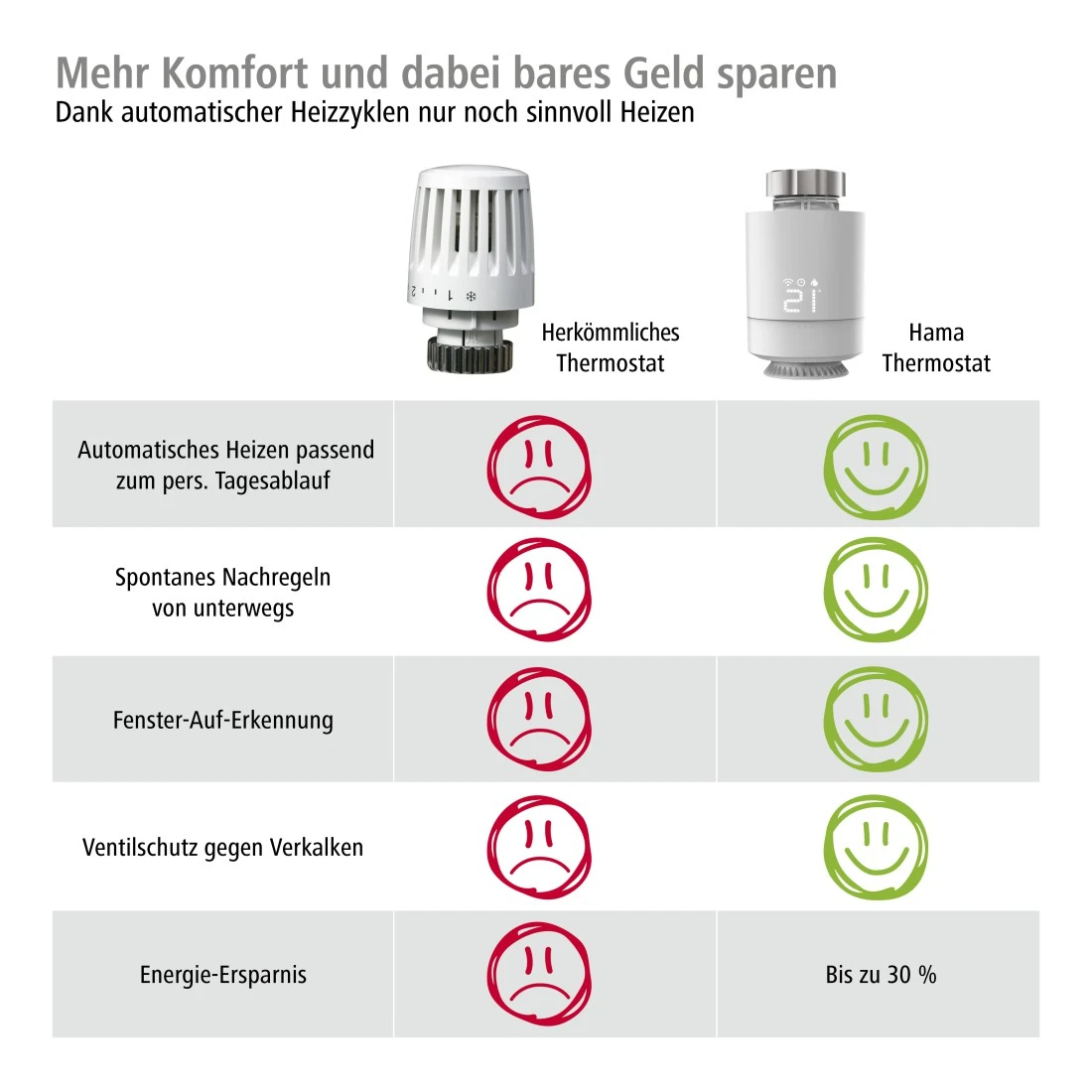Hama WLAN verwarmingsregeling
Je gaat in de winter naar huis na een dag werken: je kijkt uit naar een gezellige avond met een lekker kopje thee en een goed boek in een behaaglijk warme woonkamer. Maar als je de deur opent, word je begroet door ijskoude lucht omdat je 's ochtends vergeten bent de verwarming aan te zetten. Maak het jezelf gemakkelijk - trouw aan het motto 'Made simple'. Met onze slimme verwarmingsregeling stel je verschillende verwarmingsscenario's in, maar kan je de instellingen ook spontaan van overal veranderen. Met deze geautomatiseerde verwarmingscycli kan je gemakkelijk veel energie besparen.
Altijd de ideale comforttemperatuur
Te warm, te koud – als je de verwarming voordurend bijstelt omdat je nooit de juiste temperatuur kan bereiken, dan is het tijd voor slimme radiatorthermostaten. Vervolgens kan je voor elke kamer in je huis de gewenste comforttemperatuur instellen - de woonkamer, slaapkamer of de kinderkamer. En je kan het voor specifieke tijden instellen: de temperatuur in de woonkamer moet een gezellige 24 graden zijn als je thuiskomt van je werk.
Slimme thermostaat
Met slimme verwarming win je niet alleen een hoge graad van comfort. Door verwarmingscycli in te stellen, verlaag je ook je verwarmingskosten. Een energiebesparing tot 30 procent is mogelijk wanneer je overschakelt van handmatige bediening. Dit wordt bereikt door efficiënter te verwarmen. Bijvoorbeeld:- De temperatuur wordt automatisch verlaagd wanneer het raam wordt geopend.
- Wanneer een ingestelde temperatuur is bereikt, schakelt de verwarming uit.
- De temperatuur wordt automatisch verlaagd wanneer je niet thuis bent. Dit levert een positieve bijdrage aan jouw ecologische voetafdruk en aan jouw persoonlijk welzijn.
Installatie met centrale bediening
Het achteraf uitrusten van je verwarmingsregeling met WLAN is niet ingewikkeld. Je hoeft alleen maar je bestaande radiatorthermostaat te vervangen door de nieuwe slimme thermostaat. Om van je verwarmingsregeling een WLAN-verwarmingsregeling te maken, waarmee de slimme thermostaten bediend kunnen worden, is een besturingseenheid nodig. Dit controlecentrum zorgt voor de verbinding met je netwerk. Een slimme en praktische oplossing: Hama levert de centrale besturingseenheid met de slimme thermostaten. Zo zijn de slimme radiatorthermostaten binnen enkele minuten geïnstalleerd. Om de individuele thermostaten te gebruiken, heb je de centrale besturing uit de Hama verwarmingsset nodig. Andere Smart Home radiatorthermostaten kunnen met één druk op de knop vertrouwd worden gemaakt met de centrale besturing. Met de bijgeleverde adapters passen de radiatorregelaars op alle gangbare radiatorkranen, zoals Danfoss RA, RAV, Caleffi en Giacomini.Uitbreiding mogelijk
De starterset bestaat uit twee verwarmingsregelaars en de centrale regeling. Deze kan worden uitgebreid met een willekeurig aantal thermostaten - je wilt waarschijnlijk meer dan twee radiatoren integreren in je smart home. Alle Hama Smart Home producten kunnen met de Hama Smart Home app worden bediend en met elkaar worden verbonden. Als je al smart home-producten van een andere fabrikant hebt en deze compatibel zijn met Amazon Alexa en Google Assistant, kunnen ook deze worden gecombineerd met behulp van de spraakassistenten.
Zo simpel als het kan, via de spraakbediening
Wil je het graag een iets warmer? Geen probleem, via de spraakbediening kan je simpelweg vragen om je verwarming hoger te zetten terwijl je gezellig in je zetel naar tv zit te kijken. De spraakbesturing werkt via Amazon Alexa en Google Assistant en je kan de applicatie gebruiken om instellingen spontaan te wijzigen. Heb je het ijskoud tijdens de wandeling en wil je thuiskomen in een opgewarmde woonkamer van 25°C? Zo gemakkelijk als het klinkt hoef je het maar te vragen via de spraakbediening.
Een must-have gadget voor elke woonkamer
De Wifi verwarmingsregelaar is een stijlvol must-have gadget voor elke woonkamer. Zoals gebruikelijk kan je ze bedienen met een draaiknop. Bovendien is de geïntegreerde led-display zichtbaar als je aan de knop draait.Een afwezigheidsmodus voor elke vakantie
Ook wanneer je op vakantie gaat of gewoonweg voor een lange tijd afwezig bent kan je via de “Away-modus” voorkomen dat je appartement of huis helemaal afgekoeld wordt. De Wifi verwarmingsregelaar zorgt ervoor dat er een constante temperatuur wordt behouden (van bv. 16°C), dat voorkomt dat leiding bevriezen en je extra energie bespaart.Maak je leven comfortabeler
Haal alles uit je ‘Smart Home’ producten en creëer scènes die je dagelijkse routines vergemakkelijken. Onze Wifi verwarmingsregelaar functioneert volledig met andere ‘Smart Home’ producten. En je kan het heel gemakkelijk instellen via de applicatie. Automatiseer je alledaagse handelingen met ‘Smart Home’ systemen en maak je dagelijkse leven veel comfortabeler!Scenario’s creëer je eigen scenario’s
‘s Ochtends een warme badkamer? Of voor het slapengaan de temperatuur laten zakken tot 17°C! Dat kan allemaal met de juiste instellingen en scenario’s! Je kan de verwarmingsscenario’s afstemmen op je eigen wensen en tegelijk energie besparen.
Automatiseringen met andere slimme producten
Als je een deur-en raamcontact hebt en deze koppelt aan onze Wifi thermostaten reageert de verwarming automatisch zodat je geen onnodige energie verbruikt. Van zodra je raam of je deur open gaat, schakelt de verwarming uit. Een win-win situatie want dit is zowel goed voor het milieu als voor je portemonnee.